Page 1 of 2
New AeroPod 2.0 CdA app for ConnectIQ Garmin computers
Posted: Sun Feb 26, 2023 6:10 pm
by Velocomp
INSTRUCTIONS AND APP UPDATED 9/21/24: version 1.05 of AeroPod 2.0 app adds compatibility for more devices including Garmin 1050; download version 1.0.5 here:
https://apps.garmin.com/apps/41ca192f-2 ... 496e?tid=1
We have spent a lot of effort to create a completely new AeroPod 2.0 app for CdA measurement, and at long last we are ready to provide it to you!
The basic idea of the AeroPod 2.0 app is to make it possible to use your AeroPod to do precision
PROFILE 4 CdA testing and to see, in the field, your CdA test results,
without using Isaac.
The instructions are a bit long, in order to be as clear as possible about how to set up and use the app. We will be making a video soon, but we thought you would like to get going with the AeroPod 2.0 app as soon as possible.

A few notes:
0. Make sure you have FW 10.x installed in your AeroPod.
1. The AeroPod 2.0 app is designed to work optimally with PROFILE 4 (have I said this enough?). You will get CdA results also with profile 3, but CdA measurement won't be as accurate...
2. When you go to the ConnectIQ store, you will see both the original AeroPod app and the new AeroPod 2.0 app.
Download the AeroPod 2.0 app
3. The AeroPod 2.0 app does not display Time Advantage. Time Advantage is best-used with the original AeroPod app, for rides using PROFILE "3".
4. PowerPod owners: the AeroPod 2.0 app WILL WORK with your PowerPod, but the CdA window will show a constant, unchanging value of CdA
5. If you want metric units, use your Garmin's settings menu to display metric numbers.
Here is the link to the new app:
https://apps.garmin.com/en-US/apps/41ca ... 6c3c15496e
Let us know what you think!
Re: New AeroPod 2.0 CdA app for ConnectIQ Garmin computers
Posted: Sun Feb 26, 2023 8:33 pm
by mir
Hi John,
The instruction says that the app must be displayed in a 1 field screen but I wonder if it would be possible to have it displayed in a 3 field screen - app takes half and then 2 fields below it?
The reason is that I heavily rely on heart beat and cadence metrics should I would really like these metrics along with the metrics from the app as well.
Michael
Re: New AeroPod 2.0 CdA app for ConnectIQ Garmin computers
Posted: Sun Feb 26, 2023 9:48 pm
by Velocomp
mir wrote: ↑Sun Feb 26, 2023 8:33 pm
Hi John,
The instruction says that the app must be displayed in a 1 field screen but I wonder if it would be possible to have it displayed in a 3 field screen - app takes half and then 2 fields below it?
The reason is that I heavily rely on heart beat and cadence metrics should I would really like these metrics along with the metrics from the app as well.
Michael
Nope...you will need a separate screen for HR&cadence metrics
Re: New AeroPod 2.0 CdA app for ConnectIQ Garmin computers
Posted: Mon Feb 27, 2023 12:40 pm
by gte534j
very exciting thanks for the great work. Do you know if the new data will be saved in the FIT file and shown on garmin connect in the lap data field?
Re: New AeroPod 2.0 CdA app for ConnectIQ Garmin computers
Posted: Mon Feb 27, 2023 3:07 pm
by Velocomp
gte534j wrote: ↑Mon Feb 27, 2023 12:40 pm
very exciting thanks for the great work. Do you know if the new data will be saved in the FIT file and shown on garmin connect in the lap data field?
Yes, all the data is stored in the .FIT file and can be viewed in Garmin Connect.
Re: New AeroPod 2.0 CdA app for ConnectIQ Garmin computers
Posted: Tue Feb 28, 2023 5:31 pm
by mir
Hi John,
I tried it on my ride today and can confirm that it works perfectly

It would however be nice if the app could be split so the gauges could be placed in a separate field and the statistics field in another.
I did found a small bug though. After sunset Garmin inverts all colours - white fonts on a black background. This works perfectly for the gauges but the large panel displaying the statistics does not change which is kind of stressful for the eyes. See attached image.
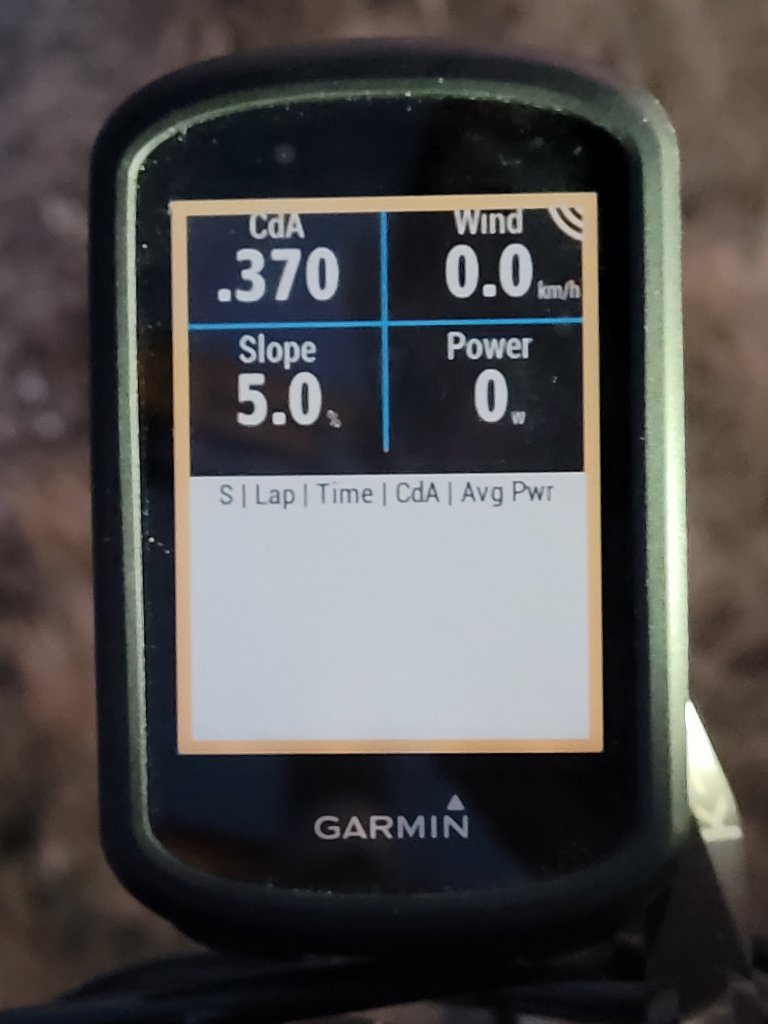
- 20230228_180924.jpg (110.58 KiB) Viewed 64021 times
Re: New AeroPod 2.0 CdA app for ConnectIQ Garmin computers
Posted: Tue Feb 28, 2023 7:11 pm
by Velocomp
I'm not sure if that is a bug or a feature...riding after dark is not something most cyclists do

Here is a shot from my Garmin this evening; I don't see any problem.
Re: New AeroPod 2.0 CdA app for ConnectIQ Garmin computers
Posted: Wed Mar 01, 2023 2:37 pm
by mir
Velocomp wrote: ↑Tue Feb 28, 2023 7:11 pm
I'm not sure if that is a bug or a feature...riding after dark is not something most cyclists do

If you as I live at 55 latitude then the sun sets between 4 - 5 pm every day so riding in the dark is something required if you want to ride outside

Velocomp wrote: ↑Tue Feb 28, 2023 7:11 pm
Here is a shot from my Garmin this evening; I don't see any problem.
The background colour in the lap display shoud be dark and the numbers and letters should be white so yes, your device display the same bug as mine.
Re: New AeroPod 2.0 CdA app for ConnectIQ Garmin computers
Posted: Wed Mar 08, 2023 11:07 am
by Velocomp
mir wrote: ↑Wed Mar 01, 2023 2:37 pm
Velocomp wrote: ↑Tue Feb 28, 2023 7:11 pm
I'm not sure if that is a bug or a feature...riding after dark is not something most cyclists do

If you as I live at 55 latitude then the sun sets between 4 - 5 pm every day so riding in the dark is something required if you want to ride outside

Velocomp wrote: ↑Tue Feb 28, 2023 7:11 pm
Here is a shot from my Garmin this evening; I don't see any problem.
The background colour in the lap display shoud be dark and the numbers and letters should be white so yes, your device display the same bug as mine.
This is fixed in the AeroPod 1.02 update we released today, March 8.
Re: New AeroPod 2.0 CdA app for ConnectIQ Garmin computers
Posted: Wed Mar 08, 2023 7:00 pm
by Velocomp
If you own a Garmin 1040, let us know if the app installs properly for you.
Re: New AeroPod 2.0 CdA app for ConnectIQ Garmin computers
Posted: Tue Mar 14, 2023 10:14 am
by mir
Aeropod seems to have disappeared from the Danish Connect IQ store?
Re: New AeroPod 2.0 CdA app for ConnectIQ Garmin computers
Posted: Tue Mar 14, 2023 1:56 pm
by Velocomp
mir wrote: ↑Tue Mar 14, 2023 10:14 am
Aeropod seems to have disappeared from the Danish Connect IQ store?
I just checked our US website; AeroPod 2.0 is available there...
https://apps.garmin.com/en-US/
Re: New AeroPod 2.0 CdA app for ConnectIQ Garmin computers
Posted: Wed Jun 07, 2023 2:15 pm
by Velocomp
Velocomp wrote: ↑Wed Mar 08, 2023 7:00 pm
If you own a Garmin 1040, let us know if the app installs properly for you.
We have confirmed that the latest version of AeroPod 2.0 is compatible with the 1040; it should also work with the 840.
Re: New AeroPod 2.0 CdA app for ConnectIQ Garmin computers
Posted: Sun Jul 09, 2023 3:31 pm
by Jabberwocky
Is the AeroPod CdA app compatible with the Garmin Edge 820?
But I think it is broken in the latest version as it starts up fine and shows the display correctly
But as soon as I press the lap button it crashes the screen out.
Rather than displaying CdA information for that lap.
I've ensured that my 820 is up to date with any software updates.
Any suggestions on how to fix it or downgrade it to a version that works?
Many thanks
Re: New AeroPod 2.0 CdA app for ConnectIQ Garmin computers
Posted: Sun Jul 09, 2023 4:47 pm
by Velocomp
It should work without problem.
Uninstall AP 2.0 from your 820 and reinstall. Hopefully this will fix things.
Re: New AeroPod 2.0 CdA app for ConnectIQ Garmin computers
Posted: Tue Sep 19, 2023 10:18 am
by mamilian.bike
Would it be possible to have the new app provide status information for the connected sensors? I find that LED can be hard to see in some situations.
Re: New AeroPod 2.0 CdA app for ConnectIQ Garmin computers
Posted: Mon Jul 22, 2024 5:26 pm
by mamilian.bike
mamilian.bike wrote: ↑Tue Sep 19, 2023 10:18 am
Would it be possible to have the new app provide status information for the connected sensors? I find that LED can be hard to see in some situations.
Any chance you've been able to have a look at this? It would greatly improve the usability of the device if the status was available somewhere easy to see. Thanks
Re: New AeroPod 2.0 CdA app for ConnectIQ Garmin computers
Posted: Tue Jul 23, 2024 7:10 am
by Velocomp
mamilian.bike wrote: ↑Mon Jul 22, 2024 5:26 pm
mamilian.bike wrote: ↑Tue Sep 19, 2023 10:18 am
Would it be possible to have the new app provide status information for the connected sensors? I find that LED can be hard to see in some situations.
Any chance you've been able to have a look at this? It would greatly improve the usability of the device if the status was available somewhere easy to see. Thanks
On my Garmin (540), the Garmin screen shows a message when each sensor is connected (speed, cadence, power).
Re: New AeroPod 2.0 CdA app for ConnectIQ Garmin computers
Posted: Tue Jul 23, 2024 12:02 pm
by lorduintah
Same for my Edge 830.
In case you do not know: from the Garmin manuals.
Viewing Widgets
From the home screen, swipe down from the top of the screen. The settings widget appears. A flashing icon means the device is searching for a signal. A solid icon means the signal was found or the sensor is connected. ...
Swipe left or right to view more widgets.
There are other ways to get more sensor information - read the manual.
https://www8.garmin.com/manuals/webhelp ... 6-high.jpg
Tom
Re: New AeroPod 2.0 CdA app for ConnectIQ Garmin computers
Posted: Wed Jul 24, 2024 11:38 am
by mamilian.bike
Sorry, I should have been more clear around what I meant by status, which includes the connected sensors, but also all of the other potential status options noted in the manual.

- aeropodstatus.png (142.49 KiB) Viewed 49127 times
Right now I carry a printout of the PDF with me, and use it like a decoder ring to try to suss out what is going on.
Re: New AeroPod 2.0 CdA app for ConnectIQ Garmin computers
Posted: Wed Jul 24, 2024 12:04 pm
by mamilian.bike
lorduintah wrote: ↑Tue Jul 23, 2024 12:02 pm
Same for my Edge 830.
In case you do not know: from the Garmin manuals.
...
Tom
Thanks Tom, I am aware of this feature on Garmin head units. This would provide another path to providing the enhanced UX feature.
Maybe it could be modeled after the pattern Shimano uses for Di2
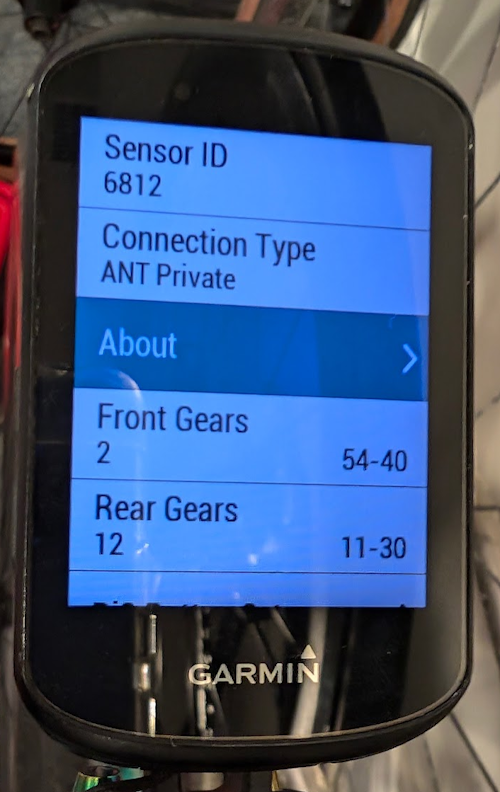
- di2status.png (593.89 KiB) Viewed 49126 times
This is what is shown for an AeroPod currently.
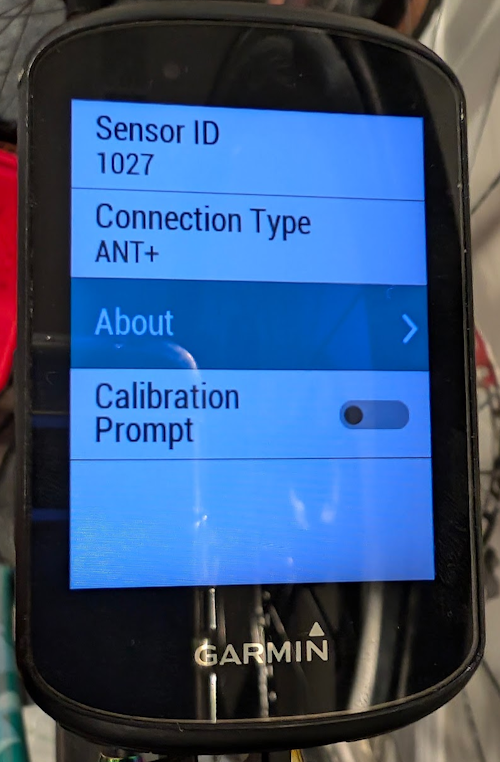
- aeropod1.png (572.19 KiB) Viewed 49126 times

- aeropod2.png (596.85 KiB) Viewed 49126 times
Also, unless I'm missing something, I don't see a notification when the AeroPod indicates that
it is ready to go on the Garmin. I do see a notification when the sensors connect to the Garmin, but that's not what I'm suggesting.
It would be nice if the AeroPod could report its status somewhere easy to see and decode in a bright environment.
Re: New AeroPod 2.0 CdA app for ConnectIQ Garmin computers
Posted: Thu Jul 25, 2024 5:16 am
by Velocomp
mamilian.bike wrote: ↑Wed Jul 24, 2024 11:38 am
Sorry, I should have been more clear around what I meant by status, which includes the connected sensors, but also all of the other potential status options noted in the manual.
aeropodstatus.png
Right now I carry a printout of the PDF with me, and use it like a decoder ring to try to suss out what is going on.
We don't have control of the Garmin UX, so we can't add any of the indicators you are suggesting.
However, once the unit is calibrated, the only thing you need to know is this:
1) flashing green means AP is pairing. You see this when you first wake up AP
2) Solid green means AP has paired. This happens a few seconds after AP has been awakened
3) flashing red means AP battery needs charging. This can happen during the ride.
Re: New AeroPod 2.0 CdA app for ConnectIQ Garmin computers
Posted: Thu Jul 25, 2024 9:53 am
by mamilian.bike
Velocomp wrote: ↑Thu Jul 25, 2024 5:16 am
We don't have control of the Garmin UX, so we can't add any of the indicators you are suggesting.
You have limited control over what is displayed on the sensor details page. Looking at the different settings available b/w different PM OEMs, this is readily apparent. For e.g., we can see that Assioma exposes settings here that AeroPod does not.
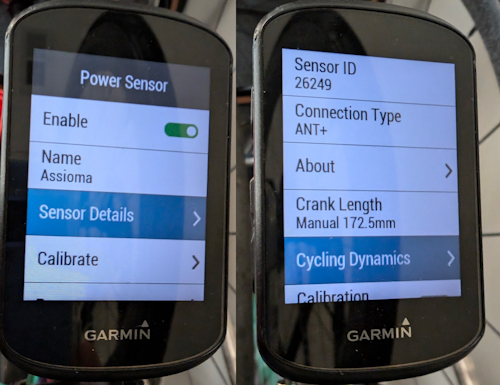
- AssiomaSensor.png (354.07 KiB) Viewed 49083 times
I haven't looked at the SDK in detail* to see how one might do that, or how easy it is to do that. But clearly it's possible to exercise some control over the UI here. That said, I was only raising that as another option based on Tom's comments. This wouldn't be the easiest way to get it done, and would likely require a FW update; which is obviously a more complicated thing to deploy.
My original thought was to add current status as a data field (or to the existing data field). Here, you have a great deal of control over the UX.
I have looked at the
data fields SDK. As you probably know, having done it 2x, creating Garmin data fields is fairly straight forward.
* A kludgy way to do this might be to leverage unused properties of
AntPlus.ProductInfo, swRevisionSupplemental for e.g.
Re: New AeroPod 2.0 CdA app for ConnectIQ Garmin computers
Posted: Sun Jul 06, 2025 10:24 am
by kdx200
Hi John,
PPv5
i changed my edge to a new 1050 model. I cant show ONLY the Slope and Wind as i do in my edge830. The aeropod2.0 app has no option to NOT show the CDA as the old and reliable Oleskiy app. What can i do? That old app is not found by the edge1050 in the garminIQ.
Is there the app file avaiable here?
thanks
Re: New AeroPod 2.0 CdA app for ConnectIQ Garmin computers
Posted: Sun Jul 06, 2025 8:52 pm
by Velocomp
kdx200 wrote: ↑Sun Jul 06, 2025 10:24 am
Hi John,
PPv5
i changed my edge to a new 1050 model. I cant show ONLY the Slope and Wind as i do in my edge830. The aeropod2.0 app has no option to NOT show the CDA as the old and reliable Oleskiy app. What can i do? That old app is not found by the edge1050 in the garminIQ.
Is there the app file avaiable here?
thanks
We no longer support the original app.
Re: New AeroPod 2.0 CdA app for ConnectIQ Garmin computers
Posted: Tue Jul 08, 2025 6:04 pm
by kdx200
oh, its ok ...no more support for the old app....
Is it possible for the NEW app to show only the SLOPE and WIND for the PPV5 as the "old app" did?
thanks
Re: New AeroPod 2.0 CdA app for ConnectIQ Garmin computers
Posted: Tue Jul 08, 2025 8:47 pm
by Velocomp
kdx200 wrote: ↑Tue Jul 08, 2025 6:04 pm
oh, its ok ...no more support for the old app....
Is it possible for the NEW app to show only the SLOPE and WIND for the PPV5 as the "old app" did?
thanks
We will ask but this app was developed by someone outside of Velocomp. We are very happy about what it does but we have no control over how it works...
Re: New AeroPod 2.0 CdA app for ConnectIQ Garmin computers
Posted: Sat Jul 26, 2025 4:31 am
by prato
Hi
Is it possible to allow also forerunner garmin watch serie in the compatible system?
A lot of triathletes use them.
And also if possible garmin edge 130. It is the smaller of the company but it is tremendously lighter

Re: New AeroPod 2.0 CdA app for ConnectIQ Garmin computers
Posted: Sun Jul 27, 2025 4:47 pm
by Velocomp
prato wrote: ↑Sat Jul 26, 2025 4:31 am
Hi
Is it possible to allow also forerunner garmin watch serie in the compatible system?
A lot of triathletes use them.
And also if possible garmin edge 130. It is the smaller of the company but it is tremendously lighter

We will check with the developer...
Re: New AeroPod 2.0 CdA app for ConnectIQ Garmin computers
Posted: Tue Sep 09, 2025 11:28 pm
by nikshar
Hi John,
Any update on the compatibility with Edge 130 (or plus) or with the Forerunner series?
